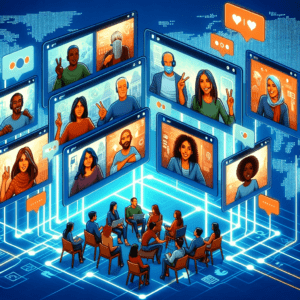

Let’s get started to help you create the best Google My Business Profile for your business.
Most people think the largest corporations have an unfair advantage on google. However, many people don’t know or haven’t heard how small, local businesses have a massive advantage in search engine optimization (SEO) to reach their target customers.
Massive enterprises try to rank for the most competitive keywords, nationally and even internationally. The same with large retailers and online stores. Lucky for local businesses, you can get the best traffic by focusing on those in your area.
Google My Business is the key strategy to capture leads from relevant searches, in your exact area, who are in need of what you offer. Better yet, Google rewards local searches and gives you a huge advantage in capturing this traffic.
Your goal is to be at the very top of local search results for your related keywords. The methods to achieve this are very simple. Just do what you normally do, and tailor it for those in your local area.
This is incredibly simple, and any current marketing strategies can easily be adjusted to work for local SEO. Google My Business (also referred to as GMB) has some of the best potential return on your time and spend.
No matter how big or small your budget it, this guide will take you through how to properly set up your Google My Business profile. We will show you every step on how to set up your profile, things to add, posts to make, and more to start your journey to a successful local SEO campaign. Reach your local customers when they need you most.
What is Google My Business?
Google My Business is a distinct listing within Google’s search engine specifically for local companies, stores, enterprises and more. Local businesses that are in line with a user’s search are shown on a map, rather than simple appearing in a search result. This includes all necessary information about your business. Your website, address, contact information, reviews, and specific information based on the type of business that you are. For example, a restaurant may include a menu and prices. A dry cleaner’s could list special offers and discounts they are running. This is to help provide the most value to those who are searching for what you have to offer.
Get Started with your Google My Business Profile HERE
As you can see above, this is an example of what a GMB Profile may look like. This reaches the consumer at the ideal time, when they are actively searching for what you offer in their area.
Whether you own a business, are an agency or employee of one, you can make a GMB profile. It is important to include location information, as well as keywords related to your brand. This may include “dry cleaning” for a dry cleaning business, or “best valentines day gifts” for a local flower shop. Similar to keyword research, this helps you to set yourself apart from competition and cast the widest net for any local searches.
When someone makes a search for a type of business in their area (Example: “Marketing Agency near me”) they’ll see the websites with the highest SEO scores for that key phrase. In addition, they’ll get a comprehensive list of local rankings at the top of the page. These results are the Google My Business pages of relevant local businesses. When possible, users will be shown a map of the area with the top listings highlighted.
These results show up in both google searches, and google maps. REMEMBER, Google prioritizes local businesses since they tend to provide the best value to users, which is Googles ultimate goal. Don’t miss out on key phrases that could bring you valuable traffic and repeat customers!
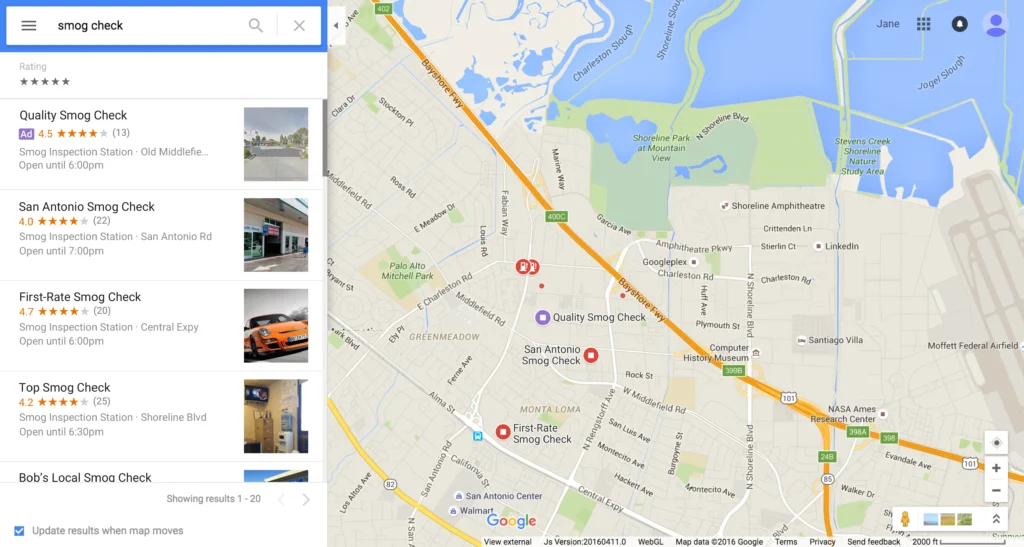
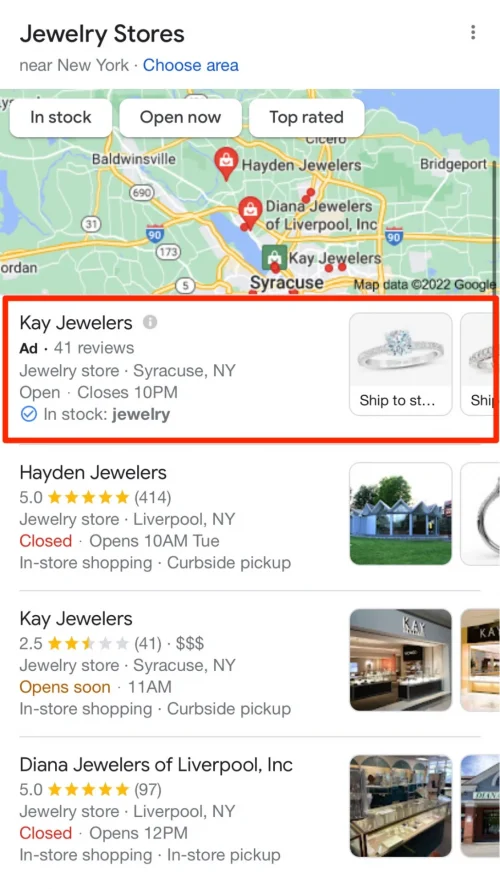
A GMB listing may seem obsolete, but it can be a hugely powerful SEO tool! Not only will searches find you when they are in a buying-mind, you can capture repeat customers. Traffic and search results from GMB can translate to higher SEO scores, which in turn will help you rank for searches outside of your local area.
Don’t just chase the keywords that are most difficult to rank for. You can capture local business and grow your Google rankings by simply having an optimized GMB profile.
Marketing your business with Google My Business is efficient, easy to set up, and provides you lasting returns.
Don’t wait for the perfect opportunity to get started. Start TODAY by claiming your free GMB listing. Log into the Google account you want to manage your business profile with, and visit https://www.google.com/business/. You can also search for your business name in Google and click “Claim this business,” and “I own or manage this business.” Follow steps later in the guide to work on your GMB profile.
Google My Business is a must-have for any local business looking to draw in customers and showcase their storefront. In addition, GMB provides an opportunity that doesn’t come often: showing up above the main search results on Google Maps! People want what they see first; if you have it right there in front of them with your location prominently displayed then maybe those clicks will be yours instead of somebody else.
What if you could give your customers a behind-the-scenes look into what it’s like to work at Your Company? Now, there is an easy way.
With Google My Business (GMB), businesses can update their clientele on all new products and services as well share content such photos or blog posts that pertain only those who want updates from them specifically about these things! GMB also gives locals access information, so they know which companies have similar offerings, their ratings, and more detailed information.
It’s not just limited to local residents either; anyone looking up local listings will find something interesting waiting inside—whether its info around discounts, special promotions and offers. This includes anyone traveling through your area. Depending on your target customer and location, a high-ranking GMB can bring you continual new and repeat customers.
Now that you know you can skip the line with GMB. It’s clear that there is massive potential. Ultimately, if your listing is attractive and (crucially) has good reviews, you should see an increase in the number of clicks coming from people who are ready to make a purchase.
People who are performing local searches are more likely to leave home and visit a business the same day so they can solve their problem or find the product they need. Remember, most of these searches are coming from smartphones.

Pro Tip: Imagine you are your customer. Take a moment and search Google using your company name to pull up your business listing. Is there anything obvious that is missing? How does it look? Does it match your brand? Should you add photos or additional information? What do your competitors have that you don’t? Make sure you meet every potential expectation your customers may have. This is your strongest landing page, lead magnet, ad, and all of the above.
Potential customers will be looking for a solution to a problem you solve, or looking for yours or competitor businesses directly. Having a strong hook to immediately capture attention is vital.
Consider if there is anything unique about your location. Is parking difficult? Do they need to make a specific turn from a certain street?
In order to create a GMB profile you’ll first need to create a business account- or log into your existing Google account. Make sure that you use the email you want to be associated with your GMB profile, and that you plan to manage your listing from that email.
It is suggested that you use the same company email as your GMB profile (example: If Convirza is the company for which I am setting up a profile, use name@convirza.com). When you land on the Google homepage, click “sign-in” and follow the prompts that lead you through the sign in process.
Now, you’re ready to find your Google My Business listing! (or start your profile). Even if you didn’t already create a GMB profile, it may already be online and you’ll need to claim ownership of the listing so you can optimize it for SEO purposes. This is because Google or others can create profiles based on other records. Be sure to check if your business already has a profile that you can claim before you set up a new one.
In order to find if a listing of your business already exists, you can search google for your business. Check Google maps as well. Follow these criteria to make sure you find any potential profiles.
If you don’t find anything during your search, then you’ll need to create a new listing. This is a great opportunity to maximize your GMB listing, and create an SEO-friendly business page.
If you find your business, click the link that says “Own this business?”. This will then walk you through the process of claiming your business. Following ownership, you can edit and make changes to the profile.
There are some cases where a business has already been claimed. This is usually by mistake, or unfortunately some people claim businesses to try to get you to pay money to rightfully claim it. In the rare case that the listing is already claimed, you should ask for a transfer from the current owner of the listing.
You can formally request a transfer from Google if you’re unable to get the person who has claimed the profile to give it back to you. Especially if you can prove the business is yours, Google is on your side.
Whether you just claimed your GMB profile or set a new one up, it’s time to add all the detailed information to bring in traffic! You can visit Google My Business page where you can fill in your business name, address, phone number, and any other relevant information. You can specify what industry your business is in, the services you offer, any promotions, and much more.
GMB also lets you share photos of your business, product and service businesses can include images and listings, and restaurants can include their menu and pricing. All these factors play an important role in your SEO ranking, so don’t skimp out! If you don’t have a storefront but you deliver to customers in your area, you can choose to hide your address and instead specify a delivery area. This has been increasingly common in recent years.
During the setup process you’ll be prompted by Google to add all of your essential information. Don’t worry about forgetting to add a photo, piece of data or service. You can always go back and change later.
Once you’ve created a profile for your business you will need to verify your listing. This proves to Google and others that you rightfully own the business, have all appropriate documentation to operate, and so on. There are many ways which Google offers to confirm your ownership. These include verification via email, postcard, phone, or “instant verification”. Whatever you choose, you’ll get a code and/or verification message. Depending on what you choose, you may be able to instantly verify or it may take some time (specifically in the case of a postcard).
When you receive the code or verification, the rest is simple. Log into your account, enter the code, or follow any additional prompts in order to verify. You now have complete ownership of your Google My Business Profile!
By your GMB account is set up, given your specific branding, and verified. This means you get to move on to what may be the most important part. It’s time to optimize your listing to produce the most traffic, search results, clicks, and ultimately conversions. Before you move on to optimization, it’s important to make sure everything you have input up to this point is accurate.
Once you have double-checked to make sure that all of your information is correct, you can take the next steps toward optimization. If there was anything left out before, now is the time to add it.
Add any extra features, unique value you provide, information about how to reach your location and where to park, any special integrations or payments you accept, and more. The goal is to give a user the best experience and all applicable knowledge they need so they know your business is right to serve them.
Pro Tip: Not sure if you’re ready to set up your profile, or if you’re ready to optimize it? It’s still very important to claim it ASAP. You want to have control over your business listing.
Make sure all the information is accurate, setting your address and business hours right away. If you are missing information or don’t yet have an answer to questions, just leave it blank. It is better to have less information, than information that is incorrect. You would be upset if you went to a location expecting one thing, and it turned out to offer something completely different!
Your GMB profile needs to pop when someone looks at it. Making your listing visually appealing is really simple. Photos are essential for adding visual interest and for helping customers understand the experience they can expect in-store.
Google’s statistics show that doing so gives you a big competitive edge. Across Google My Business listings, businesses that include quality photos get 35% more clicks on their website than listings without photos. That’s huge! If you want to increase your click-through rate, then you need to add captivating photos and visuals to your profile.
Customers today want to know that you’ll be able to deliver the experience they’re looking for even before they visit. By adding quality images of your space and encouraging guests to upload their own images, potential customers can put more trust into your business and could be a step closer to walking through your door. It makes a lot of sense. Would you rather visit a business with zero pictures or one with high-quality images that show you exactly what to expect?
According to Google, there are a few different photo categories you should be aware of when setting up your listing:
A good rule of thumb is to start with at least 10 photos. This is enough to capture what your business is about, without being too much work to put together. Add a few of your storefront, interior shots, signage, decor, and perhaps any products you are selling.
You’re trying to give people a “virtual experience” of what it’s like to step into your store. If you can intrigue them enough that they choose to stop by and visit, you know you’ve done your job.
Don’t just leave the same photos up forever by default. Add to them as your business shifts and grows. People want to know what they can expect when they come in today, not what they might have seen a year ago.
Technical photo requirements (according to Google)
Pro Tip: If you are unsure in your abilities, hire a photographer! Even if it only brings a few more people into your store, it will quickly cover whatever it may cost. If you don’t know much about lighting or camera settings, it can be worthwhile to bring in a pro for a quick photo shoot. This investment could pay off big time by helping you create an inviting GMB listing that brings you customers who are really interested in your message, brand, product or more. Deliver the best experience you can using photos!
Just like in real life, people are more likely to check out a business when they know others speak highly of it. Reviews help customers in your service area decide where to direct their dollars. On GMB, they serve another purpose as well: boosting your SEO rankings. Google wants to give its users the highest-quality listings it can, and reviews is a key factor in ranking.
While there are many factors involved in search rankings, having customer reviews can be a strong signal for local search in demonstrating trust and authoritativeness to search engines. Keep in mind that Google reviews are where you should focus your efforts for search engine optimization.
Great reviews on sites like Yelp will help you make a good first impression, but for maximum SEO impact, GMB reviews should be your primary focus. Getting reviews on Google will often translate to better reviews on other platforms. In certain cases your Yelp and other third party reviews can be pulled into GMB. Including local schema to the site as well can further assist Google in recognizing your GMB profile as the same profile seen on yelp, and other review sites.
Obviously, the goal is a steady stream of authentic and positive reviews to drive traffic. The best way to achieve that goal is to provide your customers with a great experience and encourage them to leave a review where it matters. To make sure they leave a review on your GMB listing, you could provide comment cards that list the URL to make the process as convenient as possible. Remember, you don’t want to fluff up reviews that aren’t convincing. A few strong, real reviews are more impactful than dozens of low-quality reviews.
Tips for generating authentic reviews:
Although you don’t have control over what people might say, you do have the power to respond—and you should! Both positive reviews and negative reviews add value and it makes a difference to thank people for their positive comments or address any issues a customer may have encountered.
If needed, run a campaign aimed specifically at increasing the amount of reviews that your business gets! This makes a huge impact in engaging your customers, and opening up the door for others to hear about you.
Pro Tip: You need to take action concerning getting reviews. Most customers will not ever write about a business unless they have a bad experience. You need to get in front of customers and ahead of the curve! Create cards, texts and banners that make submitting a review easy for a customer. Have them ready to hand out if a customer is complimentary. Let your customer know it would really help out if they left a quick review. People will help out if they know their time and effort will make a difference.
If you want to be successful in the long run on Google My Business (and hopefully you do!), then you need to ongoing content creation and audience growth. In addition to other social media platforms, Google offers a posts feature where you can promote your business. The Google Posts feature is a fantastic way to promote blog posts, events, post pictures, and show that you’re actively keeping up a strong online presence. This is extra important for local companies to stay engaged with their community, as these posts can be highly relevant in some SEO keywords.
Posts can include a snippet of up to 300 words, plus photos, and ideally some call to action. Unlike posts on social media platforms, Google posts expire after a week, making them a great platform for delivering time-sensitive information to customers.
Not too many local businesses are currently taking advantage of this powerful, free feature, making it a great time to get started with Posts. This is free and highly effective promotion that every company with a GMB profile needs to utilize!
Even if you have a social media presence, you should still be using the Google Posts feature. Why? Because Posts are likely to be reaching your audience at a different stage in the buying process than your Facebook page or Instagram profile.
This can be the difference between a customer coming into your store, or choosing to stay away. By creating content within posts about your business’ offers and news, Google can understand what your business does and who it serves and then pull these posts into relevant searches for your business or a similar business.
The good news is that you can usually re-purpose other content you create for your business in your Google Posts, making it much easier to start a consistent posting schedule.
Posts are great for directing customers to your blog posts, recapping or promoting events, offering special promotions, or just providing updates on what your business has been up to lately. Participate in community events? Make a post! Upgrading your space? Give customers updates on the progress.
Pro Tip: Don’t forget to add pictures to every post you share. Images drastically increase engagement, peak interest and ultimately action. They are almost required for leveraging posts and gaining an edge in any market place
Search engine marketing (SEM) or PPC (Pay-Per-Click) describes the paid advertising that takes place on search engines like Google. Both SEO and PPC can be very effective in driving business growth, but they are very different marketing strategies. Combining the two on GMB can lead to superior results.
Wondering how businesses get pulled into Google Maps and the local pack through paid search? To be pulled into the Local Pack Ads, you’ll need to be using a location extension for your ad and sync this with your GMB account. If you have multiple locations that you’re dealing with and trying to link the ad campaign to the correct location, you can set up specific labels through your listing. You can find this advanced location setting in the business info section of your GMB account.
The more channels that you utilize, the more likely you are to find success. By lining up SEO, PPC, Social Media Strategy and Google My Business, you prime yourself to be in the most ideal situation for success.
Pro Tip: Set up your location extension on a campaign level. It’s easy to lose its location otherwise. Location makes it easier for Google to share your GMB profile with relevant searches in your area.
In addition to Google’s standard PPC advertising, they also offer a special ad program specifically for service oriented businesses. These Local Service ads show up right above the organic Local Pack results for users searching for services in their area. For businesses that mostly operate locally, this can be a great option for low-cost results from PPC. While Google’s Local Service ads are usually associated with Google my Business, these ads are a separate entity to GMB and Google Ads alike.
Just as with any other online presence, Setting yourself apart from the crowd gives you unique value over competitors. You can do this with your listing in a few easy ways. It doesn’t have to be hard or time consuming. With all the extra features Google My Business offers, you can customize your profile to be even more helpful to local shoppers in your service area.
Some of the available GMB extras include:
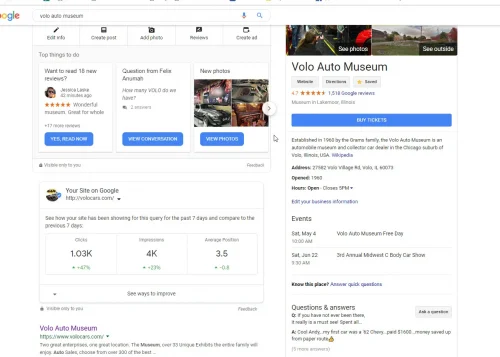
Pro Tip: You can add to your business profile gradually. If you’re feeling overwhelmed by the options, then just focus on the extras that really matter for your business. Then, think about adding to your profile every day or every week until you’ve fully optimized your page.
The Google My Business App
We live in a mobile world, and many business owners are constantly on the go. With the GMB app, you’ll get notifications when someone leaves a review, saves your listing, or sends a message. You can even update your listing or upload new posts and photos from a mobile device.
Not only can you change and update your GMB information with the app, but it also gives you new opportunities to engage with customers as they find your Google My Business listing. It is important to optimize your listing for mobile, as an increasing number of global searches are mobile first! GMB profiles optimized for mobile will likely see an increase in traffic as opposed to others who are primarily aimed at desktop.
You can get the app on both Android and Apple operating systems by visiting the app store and searching for Google My Business. Then, just download the app and log into your account.
It might seem like you can just set up your GMB business account and forget about it until you need to change your hours or address. Unfortunately, you need to check your account regularly for any spam or misinformation. Why? Because on every GMB overview, there’s a little hyperlink that says “suggest an edit.” Google states that they email the owner of a GMB account when edits are suggested, but it doesn’t always work perfectly.
In most cases, suggested edits are not malicious in intent, but do be aware of changes made by checking in on your listing fairly often to see what your potential customers are seeing and if you need to make any adjustments. Spam does happen, but you don’t have to live with it. If someone does tampers with your listing, you can report it to Google and have them look into the issue.
Also check for inappropriate (or poor quality) photos which can be flagged inappropriate. Check customer reviews that you might need to respond to quickly. It’s worth the time to check in and make sure everything looks good.
Google My Business Insights offers a simple and digestible analytical view of your business listing and how users and customers interact with it. Holding 3 months of data, GMB Insights allows you to view growth by week, month, and quarter.
What you can measure with Insights:
This section of GMB Insights gives you an overview of the top search queries used to find your business listing. To widen the scope of search terms customers are using to find you, be sure to pull search data from Search Console as well to get a bigger picture of your business’ search performance.
Note: The number of search terms within GMB Insights may seem significantly smaller than other metrics in the platform as it only shows the number of unique users and restricts queries to those that meet Google’s privacy threshold.
Note: This section reports on impressions, not necessarily clicks. Impressions are when your listing appears for a search.
Knowing how your customers found your listing in search gives you the power to make better marketing decisions. This section is broken down into three search categories: Direct, Discovery, and Branded.
Someone clicked on your listing. What happened next? From here, you can get a better idea of common behaviors that stem from viewing your listing.
There are 4 types of actions a user can take:
Having a condensed report of any actions taken through your Google My Business listing gives you a view into the efforts you’ve taken to improve your GMB as all actions can be directly attributed to those efforts.
Where are your customers coming from and how far are they willing to go for you? While it’s interesting to see data about your customer’s whereabouts, the exciting part is what local businesses can do with this information. Direction requests are broken down by zip code, city, or state, giving your business the power to better target ads to specific geographical regions.
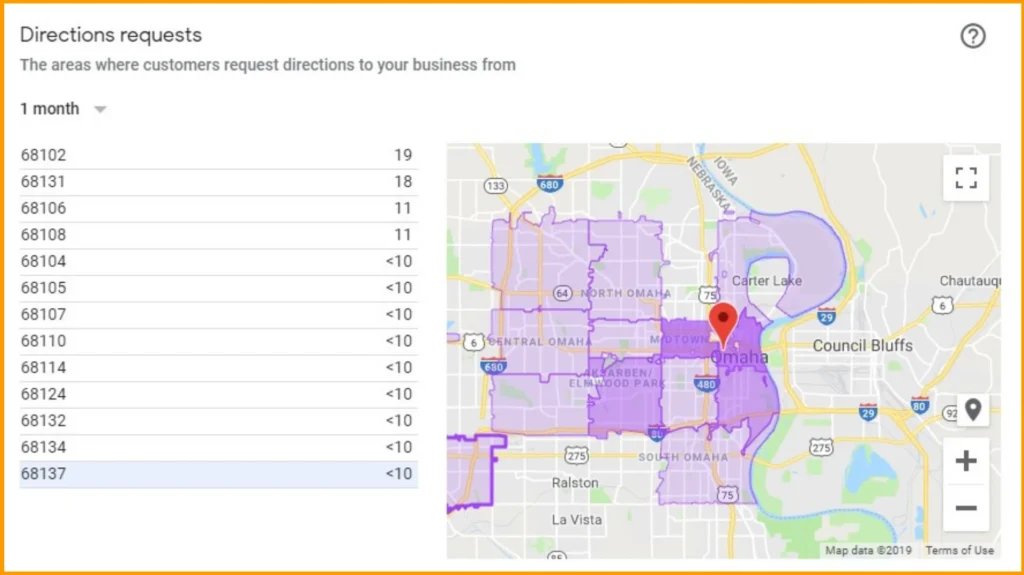
What are your hours of operations? When are your peak business hours? When do the calls come pouring in? You can start to get a good idea of that from the information here.
In the Phone calls section, you can view calls coming in from your GMB listing by time of day and day of the week. This overview can give you a better idea of when customers are actively looking at your listing or searching for a business very similar to your own (and end up calling you). Knowing your busiest call days and peak call hours, you can choose to set your ads to be displayed during these specific windows of time for the best results. You can also be sure to have your phone well attended during these hours.
It’s important to know that you might not be counting all your calls from your GMB listing. Phone calls from Insights will only be counted if the user clicks the call button on your listing. To fully capture every single call that comes from your Google My Business listing, consider investing in a call tracking number to add to this listing. You won’t miss a single call as all calls to this specific number, whether used through the call button on the mobile listing or manually entered, will be recorded and attributed to your GMB account.
Pro Tip: By using software like Convirza to learn more about your leads, you can target your SEO and advertising efforts toward the customers in neighborhoods near you and get the most from your marketing dollars.
Note: Google counts views by both impressions and clicks.
This section will show you how many times your photos were viewed. And as said before, the more photos you have of your business, the better. You can even go a step further to compare the amount of images you’ve uploaded as a business to those that were uploaded by customers and then compare your total photo quantity to your competitors. This can give you a good idea of where you stand with businesses similar to your own and where you could improve.
If you’re just starting to learn the basics of digital marketing, then you might be feeling a bit overwhelmed. After all, there are lots of channels besides Google My Business for promoting your business and enhancing your online presence. By optimizing your website, GMB profile, SEM strategy, and social media efforts, you can see the impressive results in your SEO rankings.
The bottom line? Google My Business is essential for small businesses—it’s free and easy to setup and it’s only the beginning.
SEO results sometimes take time, but they’re well worth the effort. Get started with your free GMB profile today to take your local business to the next level.
Pro Tip: Sign up with Convirza to better understand the effectiveness of your GMB profile and all of your marketing efforts, both online and offline.
Keeping your profile up-to-date and accurate is paramount to capture search intent from google. Here are some rapid-fire tips to ensure you stay at the top of search results:
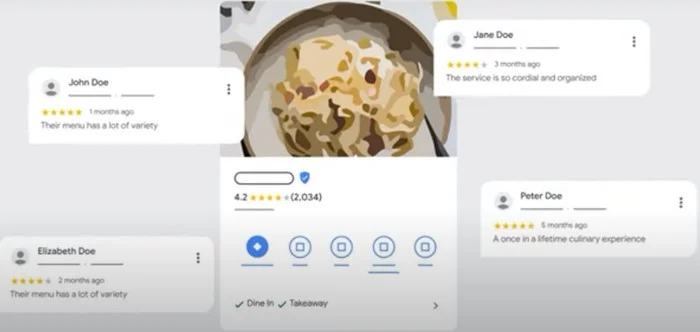
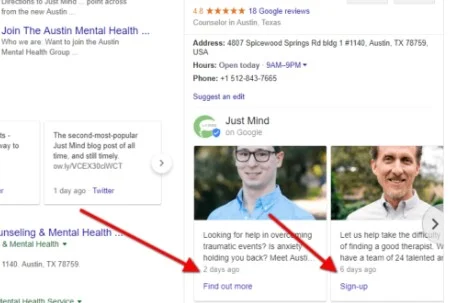
As a bonus, this may open opportunities for your business to improve in other areas!
As technology continues to evolve, Google My Business will continue to see updates and changes. It is clear that GMB profiles are a major source of traffic, especially for local or location-based companies.
Knowing google, it is likely that in coming months and years they integrate more features into Google My Business profiles. This may include information on Google Maps, google reviews, and other platforms which Google is a part of.
If parking is tricky, let them know where to park in Q&A section or Info > From the Business description. Make sure there’s nothing missing and customers can plan their visit to your business. Let them see what the experience will be like before they even get there.
There are no doubts that Google My Business is a valuable tool for small, medium and large businesses to improve their online presence and reach more customers.
By optimizing your GMB profile and integrating it with a strong overall digital marketing strategy, you can boost your visibility in search results and attract new potential customers. Get started today!
Convirza can bolster your Google My Business Profile fill in the form below to talk to a Call Expert.

Book A Quick 15 Minute Call,
And We’ll Show You How To Unlock The Power Of Every Conversation.
©2024 All rights reserved – Convirza