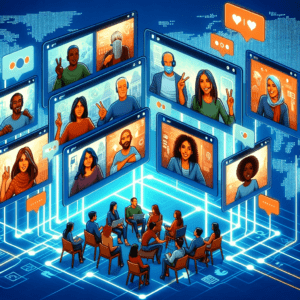
A Google business listing is mandatory for companies that depend on phone calls. Actually, it’s essential for any business that wants to appear in Google Search and Google Maps.
Google My Business Listings help people know all kinds of things, such as:
The best feature is that a Google My Business listing is free.
People don’t just stumble onto your online listing. It begins with a question or need, that instigates an online search, that sends them to a directory of businesses. In other words, people are looking for you. For a marketer, this is a dream. Someone actively looking for your products and services may genuinely be the best feature.
So let’s be clear, the number one benefit of a Google My Business account is that it connects businesses with people who are ready to talk. (More on this later.)
The second benefit of listing your business on Google is the cost — free!
After listing your business on Google, you’ll have access to data about your account. A helpful insight is how customers get to your listing. They may find you while doing a direct search—for example, a person may type “plumber near me” into Google Maps.
Another way people find your Google listing is from discovery searches. This is when they start with a broad question or product idea. As they keep looking, they end up on your listing.
Also, someone may search directly by name for the company.
Google gives valuable data that can help optimize your listing. For instance, how many customers end up on your listing and what they are searching. You may learn that many visitors are looking for “deals on oil changes.” You can update your Google My Business listing to include the same wording “deals on oil changes.” This will speed and simplify the search. You give customers precisely what they want.
The number of phone calls to businesses grows every year. We can credit most of the increase to smartphones. When people see or watch an ad, they can click a button and connect directly to advertisers.
Another reason is Google’s business listings. The search directory provides lists of similar services and companies. It is vital to update your Google business listing with any changes and to ensure it is accurate.
If you need to create a Google My Business account, please start at this site www.google.com/business/.
Once you have the Google business listing, set a reminder to update the information periodically.
Many companies use a tracking number as their Google My Business phone number. Although Google offers relevant data, the phone call information is minimal.
The phone call insights include the number of calls, and the time they made the calls. You can get the count for different timeframes, such as the past week, month, and quarter.
Phone calls are the primary source of leads for many. Thus, they use call tracking with their Google My Business account to get many more insights.
Years ago, the fear was that using a call tracking number online would damage your local SEO or search ranking. It turns out this is not true. Call tracking numbers on websites and search listings does not harm your SEO, but you need to follow a few basic guidelines.
Search engines monitor NAP, which stands for Name, Address, and Phone number. Google, Bing, Yelp, and other search engines look for NAP consistency. Is a company’s address the same and is their phone number consistent throughout the web?
You may list several phone numbers on a Google account. However, only the first two will display in the search listing.
We recommend you input your call tracking number as the primary phone number and your main business phone number as the additional phone number. This secures NAP consistency because companies always use the same phone number on their listing. The primary phone number may change.
By following this simple step, you can keep the main number the same and consistent and not confuse Google or other search engines.
Choose the tracking number you want to use from the Convirza Platform. You’ll want to write down the number or have it handy.
Open your Google My Business page and logon.
Edit your Google My Business phone number.
Once you login to your Google account, click on the Info button on the left of the screen.E
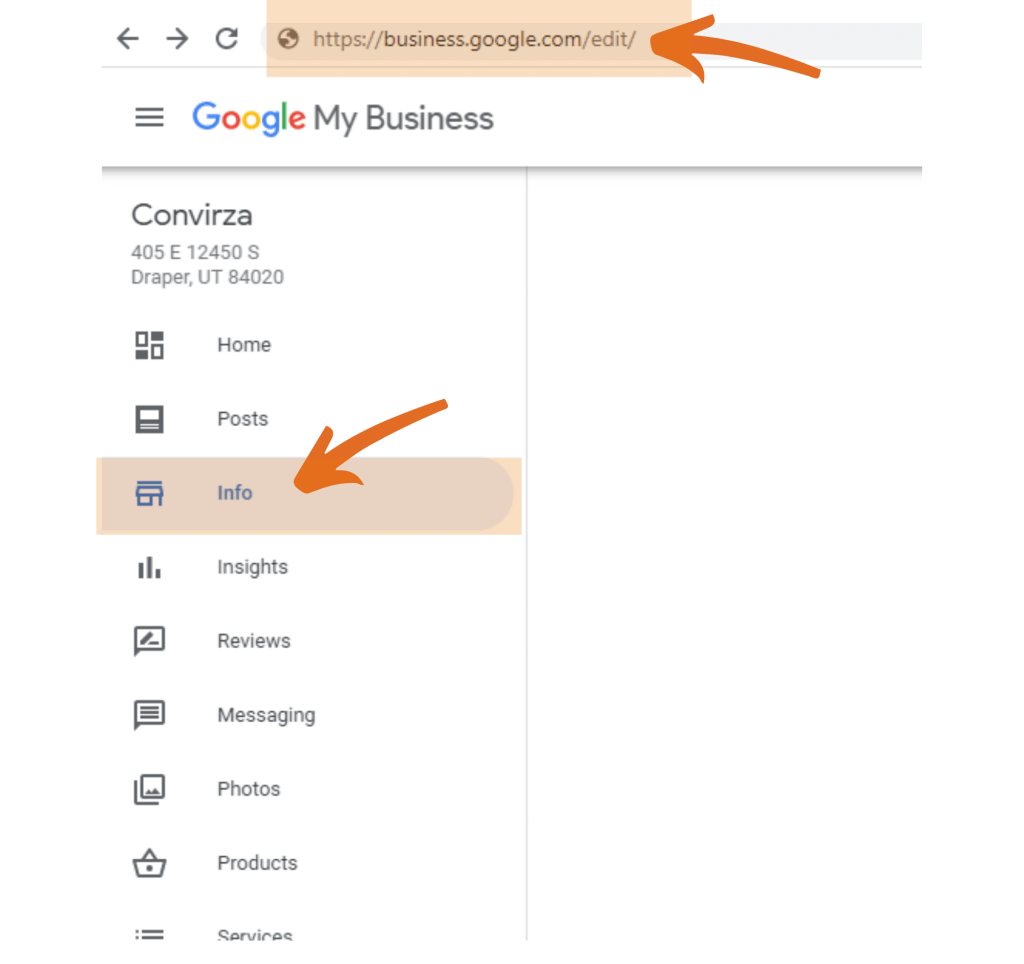
After you click on the Info option in the side menu, all the available informational details will appear on the right-hand side. Find the Phone Number icon and click on the pencil, which is the Edit button.
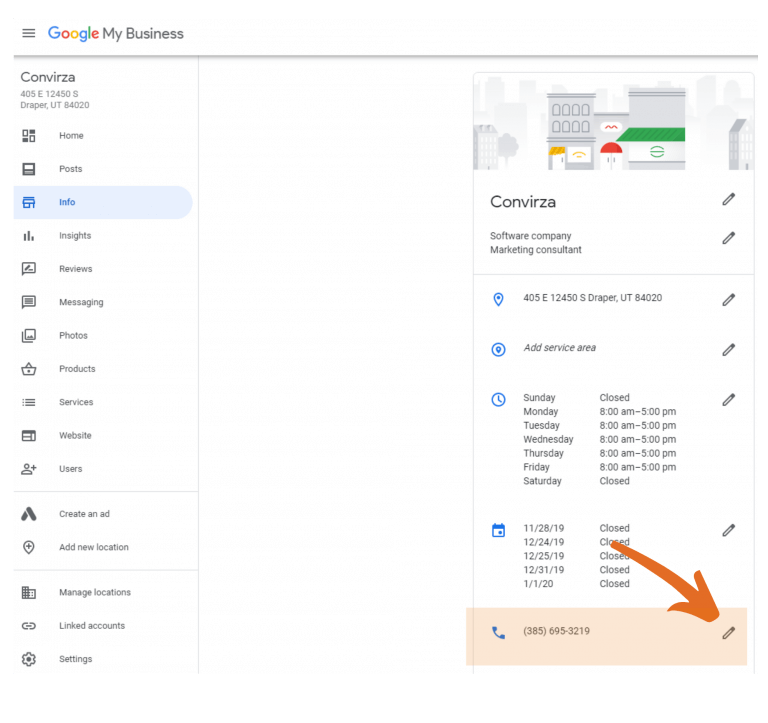
A small pop-up screen will appear.
Insert your call tracking number in the PRIMARY PHONE field. The tracking number is the phone number provisioned from the Convirza Platform.
Next, enter your main phone number in the ADDITIONAL PHONE field. You can add more phone numbers if that makes sense for your business.

After you enter your Google My Business phone number, click APPLY to save the edits.
You’re all set. Now you have all the marvelous call insights from your Google My Business listing as well.
If you have questions, we are here to help. (855-655-TECH or via email at support@convirza.com)

Book A Quick 15 Minute Call,
And We’ll Show You How To Unlock The Power Of Every Conversation.















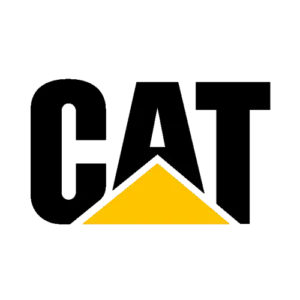












©2024 All rights reserved – Convirza